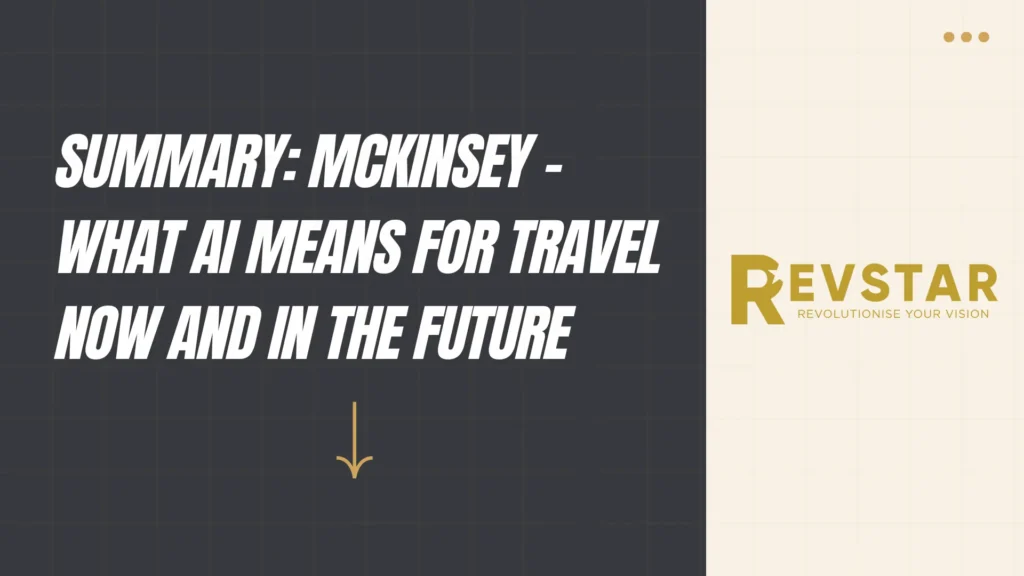Introduction
In the contemporary landscape of the hospitality industry, data-driven decision-making has become essential. Among the multitude of performance metrics, RevPAR, or Revenue Per Available Room, holds a pivotal role. This guide aims to provide a straightforward and informative exploration of RevPAR, encompassing its calculation methods, applications, strategies for improvement, and inherent limitations.
What Is RevPAR?
RevPAR, an acronym for Revenue Per Available Room, is a critical Key Performance Indicator (KPI) in hotel management. It measures the effectiveness of room sales and revenue generation, offering insights into a hotel’s financial performance. RevPAR is calculated through two primary formulas: ADR x Occupancy Rate OR Total Room Revenue / Total Number of Rooms. It serves as a metric for performance comparison across different time periods or against local competitors.

Example:
Consider a hypothetical scenario where a hotel has 10 rooms priced at $100 each. On a specific night, 7 rooms are occupied, resulting in an ADR of $100 and an Occupancy Rate of 70%. Consequently, the RevPAR is $70, reflecting the revenue generated per available room.
How To Use It:
RevPAR is a practical tool for strategic decision-making in the hotel industry. By understanding its significance, hotel managers can enhance overall performance. Here are key use cases:
Rate Adjustments:
RevPAR aids in determining optimal room rates. Adjusting rates based on occupancy and ADR helps find a balance that maximizes revenue. This is exemplified by the scenario where a slight increase in room rates, despite a dip in occupancy, results in a higher overall RevPAR.
Marketing Evaluation:
RevPAR facilitates the evaluation of marketing strategies. If competitors boast higher RevPAR, adjustments in pricing or additional services may be necessary. It guides decision-making on whether to focus on increasing ADR or boosting occupancy to stay competitive.
Performance Analysis
Analyzing RevPAR over time helps identify patterns and growth opportunities. The RevPAR index allows for comparison with other hotels, markets, or sub-markets, providing valuable insights into market share.

Inventory or Room Mix change
Have you change your inventory or room mix but you like to compare these two periods with different inventory which each other, use RevPAR to compare the period with each other.
Room type Analysis
Different room types have different number of inventory, different occupancy and different rates, to compare the different room types with eachother calculate from each room type the RevPAR that will tell you which is your best selling room. What could you do in order to get more of this kind of rooms, what do you need to do to sell better the other rooms?
Competitive Analysis
Using the RevPAR is the only way to compare your performance with your competitor. As it calculates the average of the available rooms you can measure hotels which have different inventory with each other.
How To Improve RevPAR
Improving RevPAR requires a strategic approach. Here are practical strategies:
Rebalance Pricing
Implement dynamic pricing strategies to adjust rates based on occupancy, maximizing RevPAR during peak seasons without compromising rates during low periods.
Rethink Expenses
Optimize expenses during low seasons by adjusting team size, outsourcing services, and leveraging technology for efficient resource usage.
Length of Stay Requirement
Implement Length of Stay (LOS) requirements strategically, especially during peak seasons, to avoid short turnover periods.
Deliver Exceptional Customer Experience
Justifying higher prices requires exceptional customer experiences. Happy customers not only contribute to current revenue but also act as promoters, driving future demand.
Consider Predictive Intelligence
Leverage big data analytics to manage revenue, streamline marketing campaigns, and identify trends, ensuring a proactive approach to revenue management.
Limitations
While RevPAR is valuable, it comes with limitations:
Cost Considerations
RevPAR focuses on revenue per room and neglects costs. Profitability is better assessed by considering costs per occupied room (CPOR).
Size Discrepancies
RevPAR doesn’t account for business size. A hotel with lower RevPAR might still earn more if it has more rooms.
Exclusion of Ancillary Services
RevPAR solely considers revenue from room sales, excluding income from ancillary services like spas and restaurants.
Other KPIs
To obtain a comprehensive view of a hotel’s performance, consider other KPIs alongside RevPAR:
- RevPASH(FB or SPA: Revenue per Available Seat and Hours)
- TrevPAR (Total Revenue Per Available Room)
- Revenue per SQM (Revenue per square meter)
- ARPAR (Adjusted Revenue Per Available Room)
- GOPPAR (Gross Operating Profit Per Available Room)
- RevPAC (Revenue Per Available Customer)
- EBITDAR (Earnings Before Interest, Tax, Depreciation, Amortization, and Restructuring Costs)
- NOI (Net Operating Income)
FAQs
What is a good hotel RevPAR?
- Individual goals should be set, but a RevPAR index over 100 indicates outperforming the competition.
How can hotels increase RevPAR?
- Strategies include adjusting length of stay, monitoring trends, and refining targeted marketing.
How are ADR and RevPAR different?
- ADR measures average room rate, while RevPAR assesses revenue per available room.
What changes hotel RevPAR?
- Influencing factors include area demand, competitive rates, and room availability.
Is RevPAR important?
- Yes, it is crucial for measuring a hotel’s success in filling available rooms and overall financial performance.
Wrap Up
RevPAR is a practical metric guiding hotel managers in revenue management. While offering valuable insights, its limitations underscore the need for a holistic approach. By combining RevPAR with other KPIs and adopting strategic measures, hotels can navigate towards sustained success in the dynamic hospitality industry.